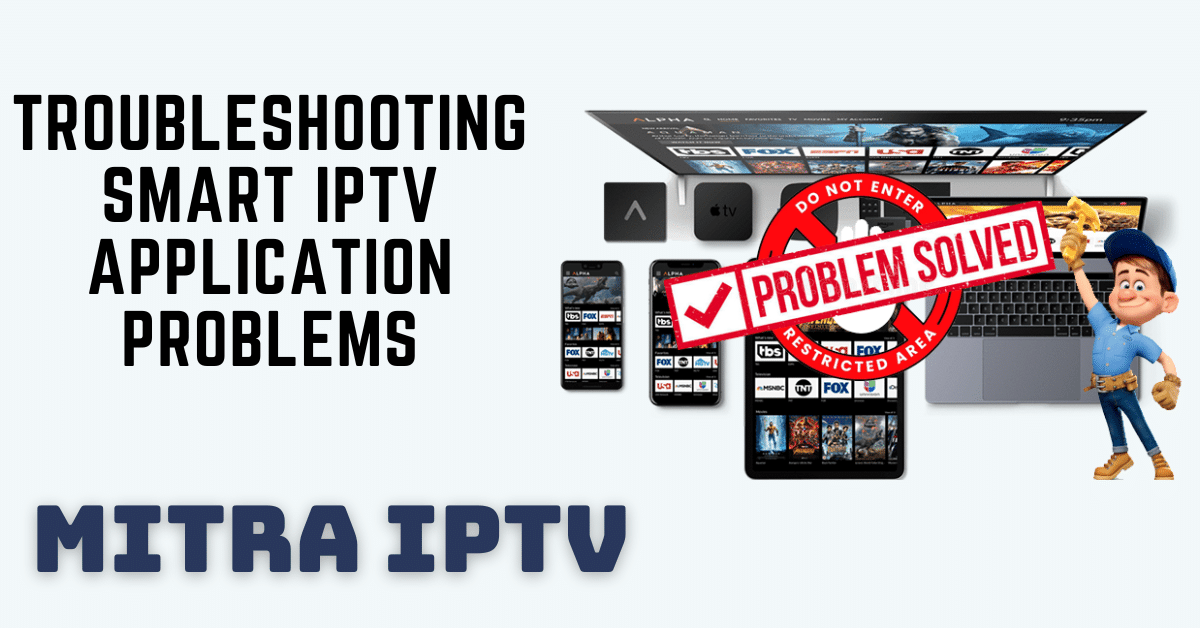Troubleshooting Smart IPTV Application Problems: A Comprehensive Guide
Smart IPTV (SIPTV) has long been a favored application for streaming IPTV channels on Smart TVs. However, recent issues have plagued both its availability on Smart TVs and its functionality for existing users. If you’re encountering problems with the Smart IPTV app, worry not. Here’s a step-by-step guide to help you resolve these issues and explore alternative options.
Check Your M3U URL:
Start by ensuring your M3U URL is working correctly. If you’re facing a connection failure problem or if your channel list disappears with an error message like “Check Playlist URL!”, follow these steps:
Solutions for Connection Failed Problem:
a. Reinstall SIPTV: If you can, download the APK file of SIPTV and reinstall the application.
b. Generate a New Password: Create a new password for your M3U URL and reset your playlist on the SIPTV website.
c. Reload Updated M3U: Visit siptv.eu and reload the updated M3U file.
d. Important Tips:
– Use dynamic M3U URLs for real-time updates.
– Opt for TS format over HLS format.
– Reduce the number of channels in your M3U URL, especially for devices with low memory.
– Power off your Smart TV for a few minutes to clear the browser cache.
Explore Other IPTV Applications:
If issues persist, consider trying alternative IPTV applications for Smart TVs such as Smart STB, IPTV Smarters, and SS IPTV. Sometimes, a change in the application can resolve compatibility problems.
How to Update SIPTV App:
Keep an eye on the SIPTV app icon in your applications list. If you see a blue upward arrow next to Smart IPTV App, an update is available. Follow these steps to update the app:
a. Go to your Smart TV’s application store.
b. Search for SIPTV app and navigate to the download page.
c. Click on update to download the latest version.
Please note that to update the SIPTV app, you may need to update your Smart TV’s operating system first. Refer to your TV manual for detailed instructions.
Conclusion:
While SIPTV has faced recent challenges, exploring alternative IPTV applications and ensuring your M3U URL is correctly configured can help you enjoy uninterrupted streaming. For more assistance or to share your experiences, feel free to engage with us in the comments section below.