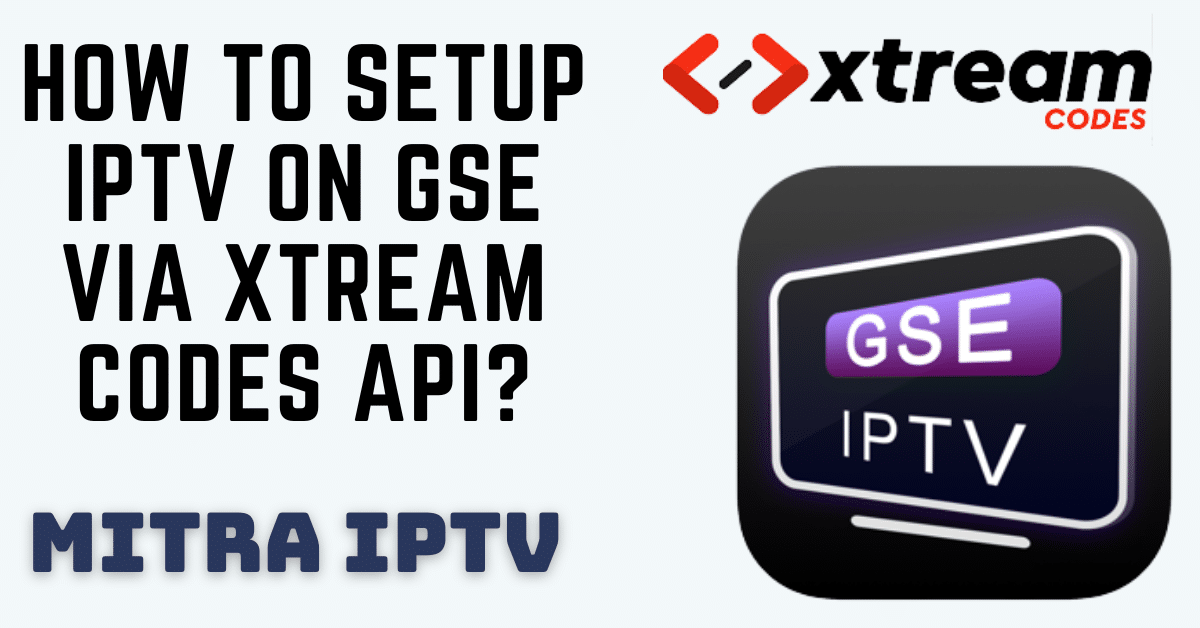Setting Up IPTV on GSE Via Xtream Codes API: A Step-by-Step Guide
Introduction
In this guide, we will walk you through the process of configuring IPTV channels on your GSE SMART IPTV App using Xtream-Codes API. GSE offers a user-friendly interface and supports a wide array of live and non-live TV streams, making it a popular choice among Android and iOS users.
Advantages of Using Xtream-Codes API
Utilizing Xtream-Codes API simplifies the setup process by allowing easy addition of EPG (Electronic Program Guide) information without the need for a separate EPG URL. Additionally, it offers automatic EPG updates and supports features like Catch-up, similar to MAG portal systems.
How to Install GSE SMART IPTV App:
For Android devices, download the app from this link.
For iOS devices, get it from the App Store here.
Setting Up IPTV Channels Using Xtream-Codes API:
Step 1:
Download and install the GSE IPTV App from the Google Play Store.
Open the app and click on the three lines in the top left corner.
Select “Xtream-Codes API.”
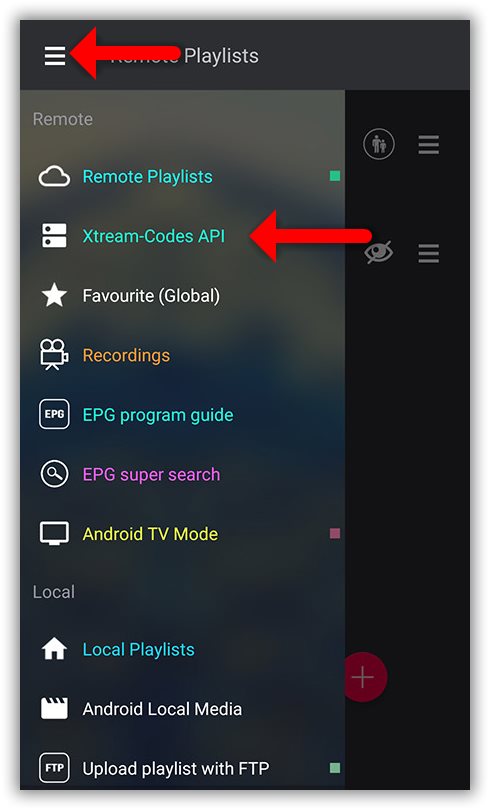
Step 2:
In the bottom right corner, click on the red circle.

Step 3:
Choose a name for your IPTV list (e.g., “MY IPTV”).
Enter the Server name, Username, and Password, which can be found in the M3U URL provided by your IPTV provider.
After entering the details, click on “Add.”
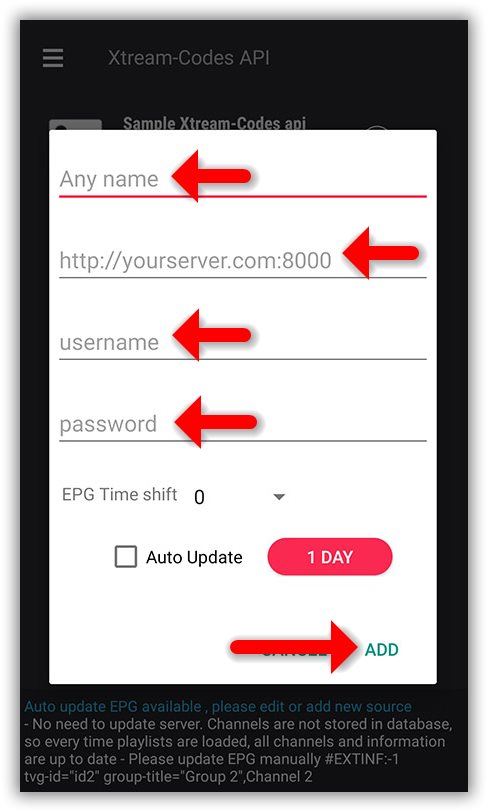
Step 4:
Your IPTV list will appear in the menu. Click on it.
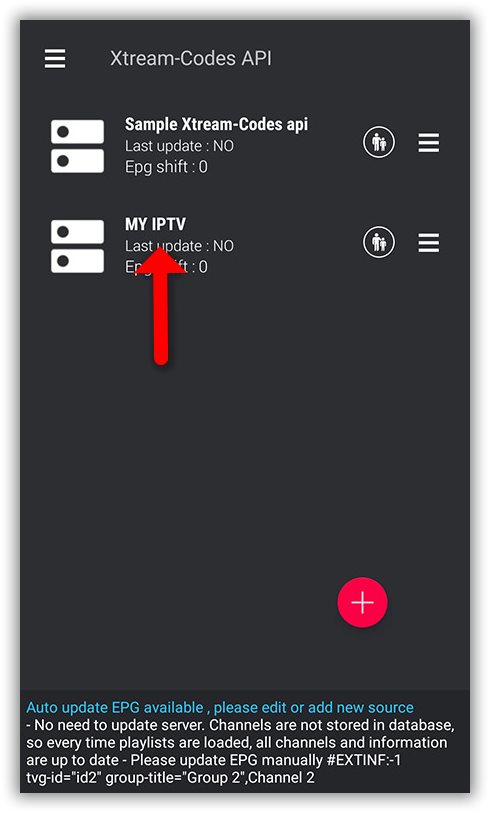
Step 5:
Wait for the channels to be added; the duration depends on the countries or channel groups in your M3U file.
You will see the list of LIVE channels and VOD options.
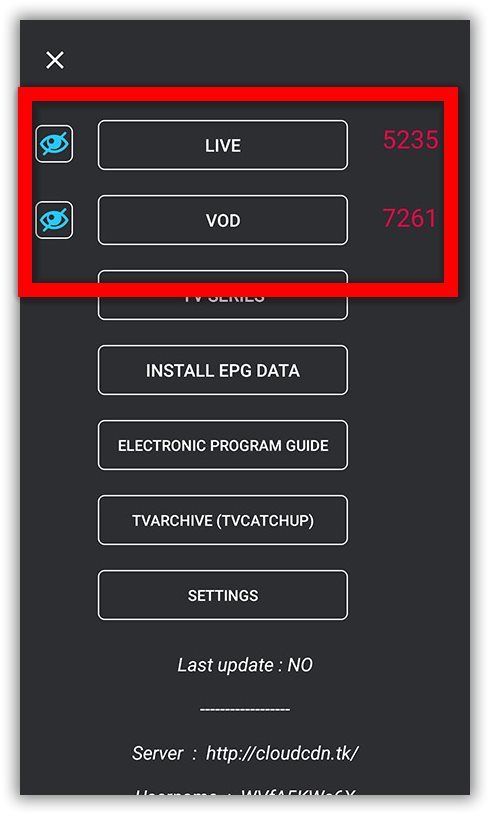
Step 6:
Click on “LINE” to view channel groups.
Select the desired channel and click on “Play.”
Your GSE SMART IPTV App on Android is now set up to stream IPTV channels effectively.
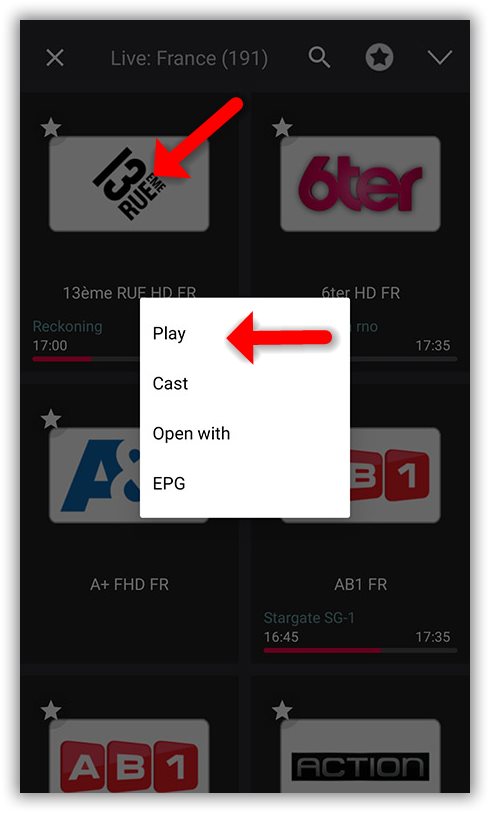
Loading EPG Using Xtream-Codes API
Step 1:
To add EPG, click on “INSTALL EPG DATA.”
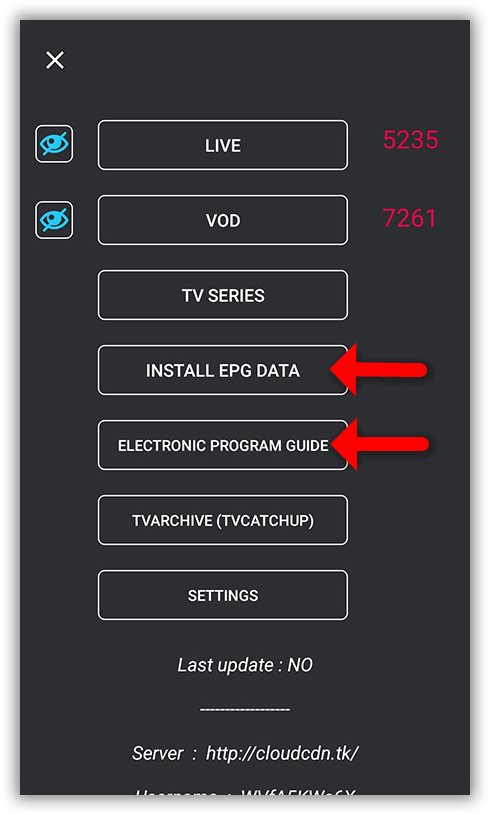
Step 2:
Wait for the EPG data to download.
Access the EPG list by clicking on “ELECTRONIC PROGRAM GUIDE.”
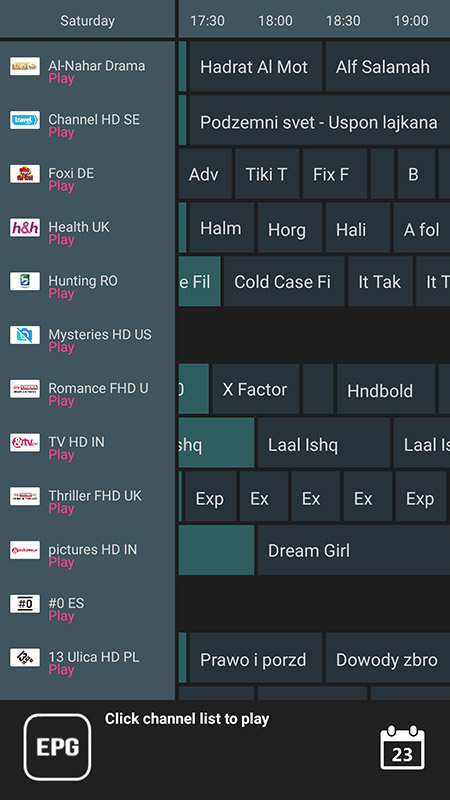
Conclusion
By following these steps, you can seamlessly configure IPTV channels and EPG data on your GSE SMART IPTV App using Xtream-Codes API. Enjoy your streaming experience!