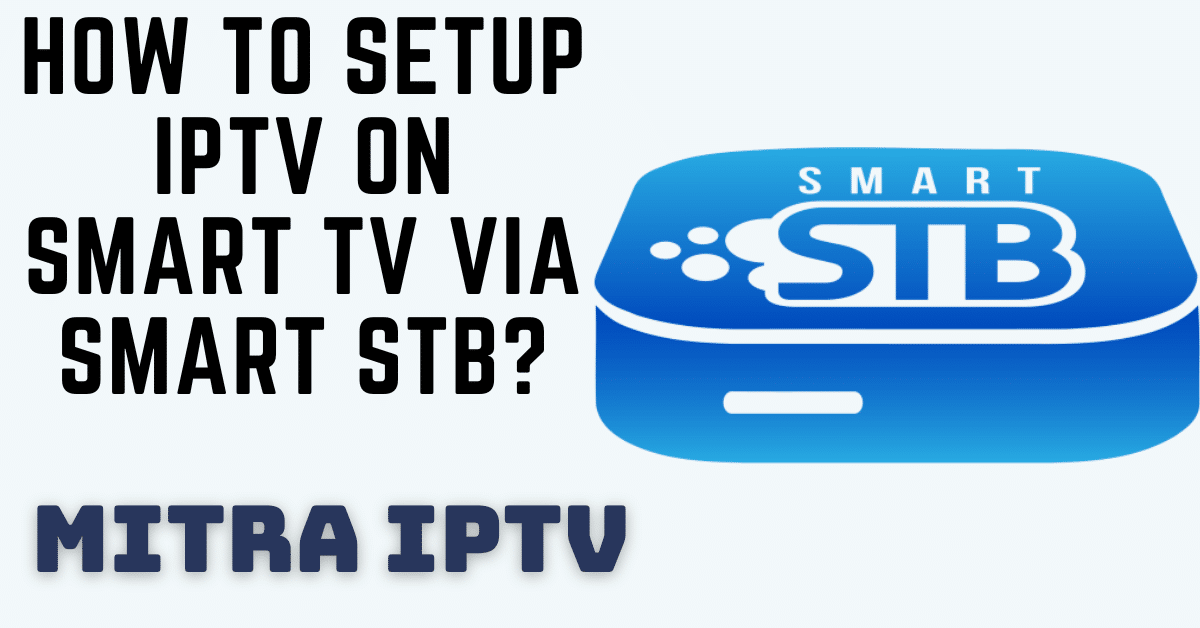Discover The Seamless Setup of IPTV on Smart TV Via Smart STB!
Unlock the power of IPTV on your Samsung, LG, Philips, or any other Smart TV using the cutting-edge Smart STB app. This Android application mirrors the functionality of MAG setup boxes and Stalker Portals, ensuring a seamless IPTV experience.
Installation Made Easy:
You can easily install Smart STB from various app stores like Google Play, Amazon Webstore, Samsung Tizen, and more. Visit our website to find the compatible version for your device: Smart STB Website
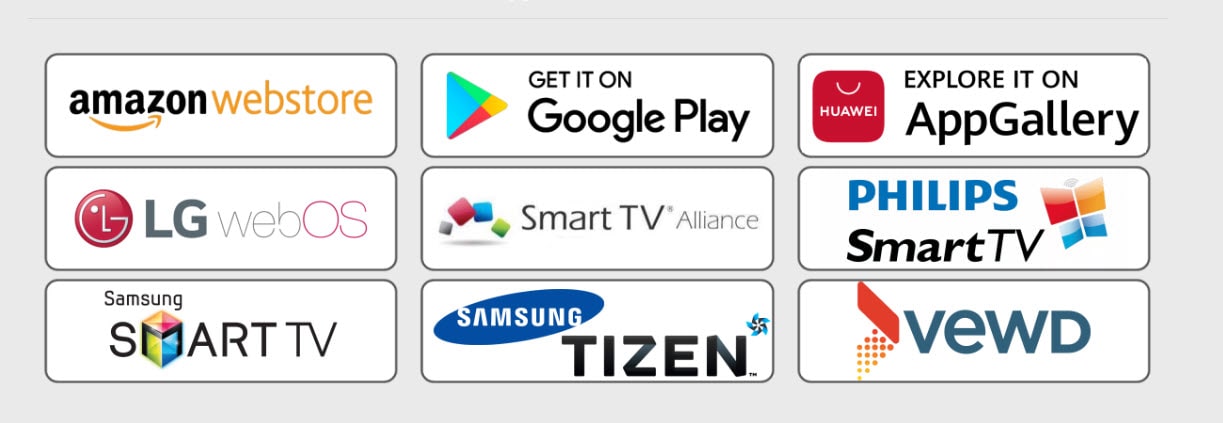
Activating Your Trial Period:
Download and install Smart STB from your smart TV’s app market.
Find your Software MAC Address and Virtual MAC Address in the Smart STB settings.
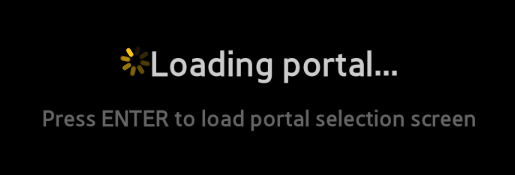
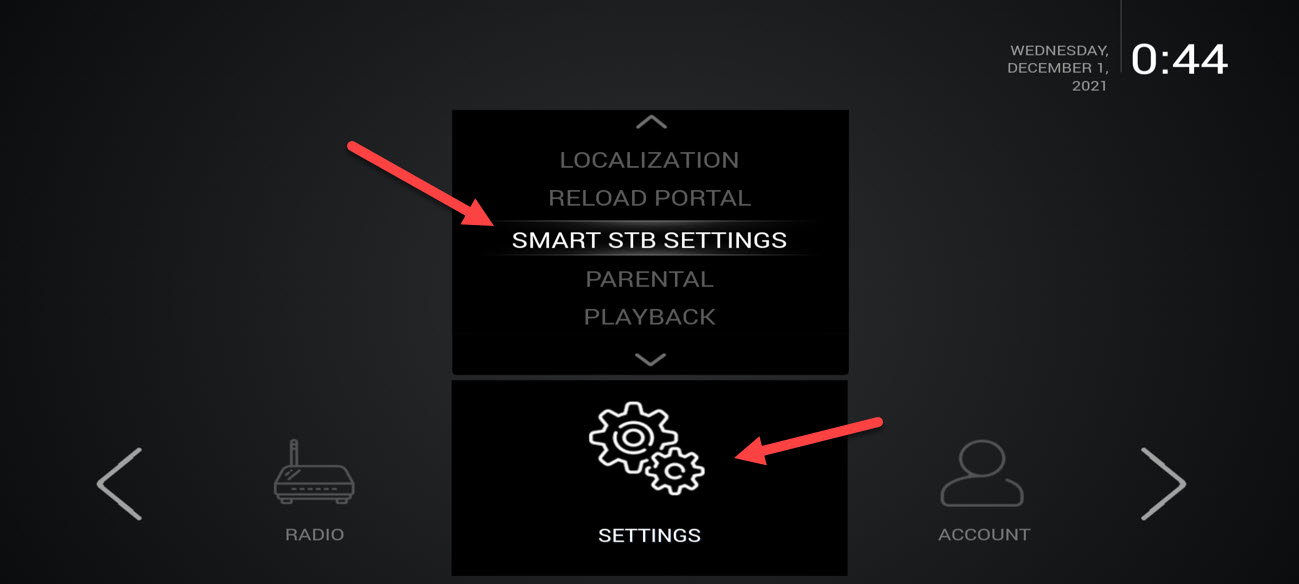
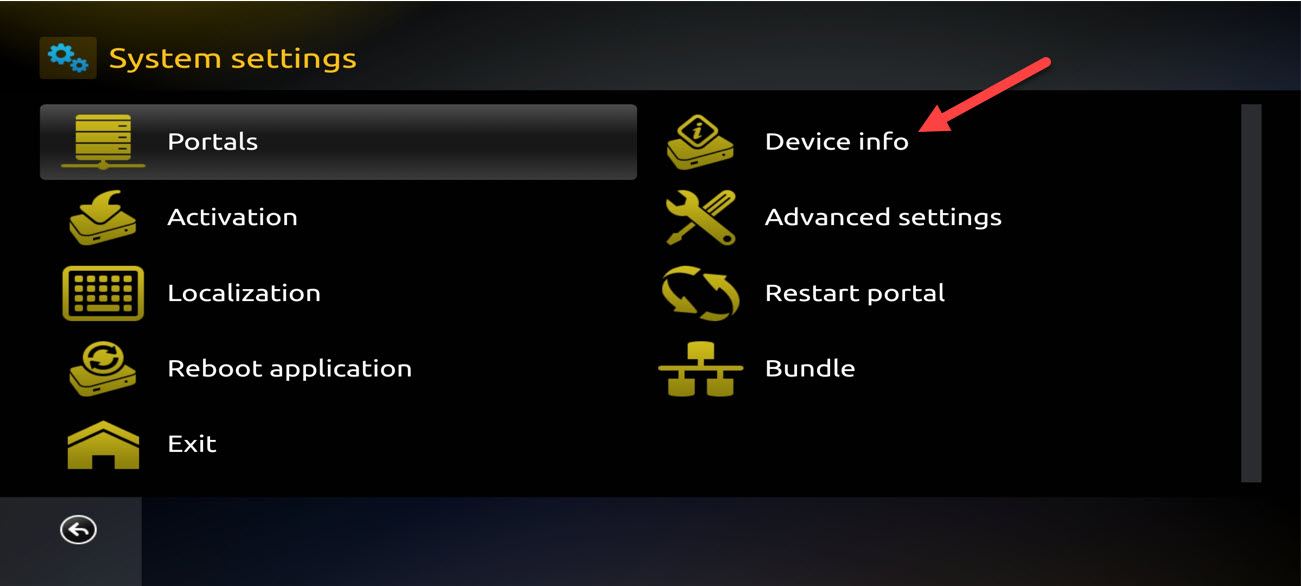
Here you will be presented with a few information about the device and the Mac addresses.
Software MAC address which is required for app activation on Smart-STB website.
Virtual MAC address which is required for IPTV service activation on your IPTV provider server.
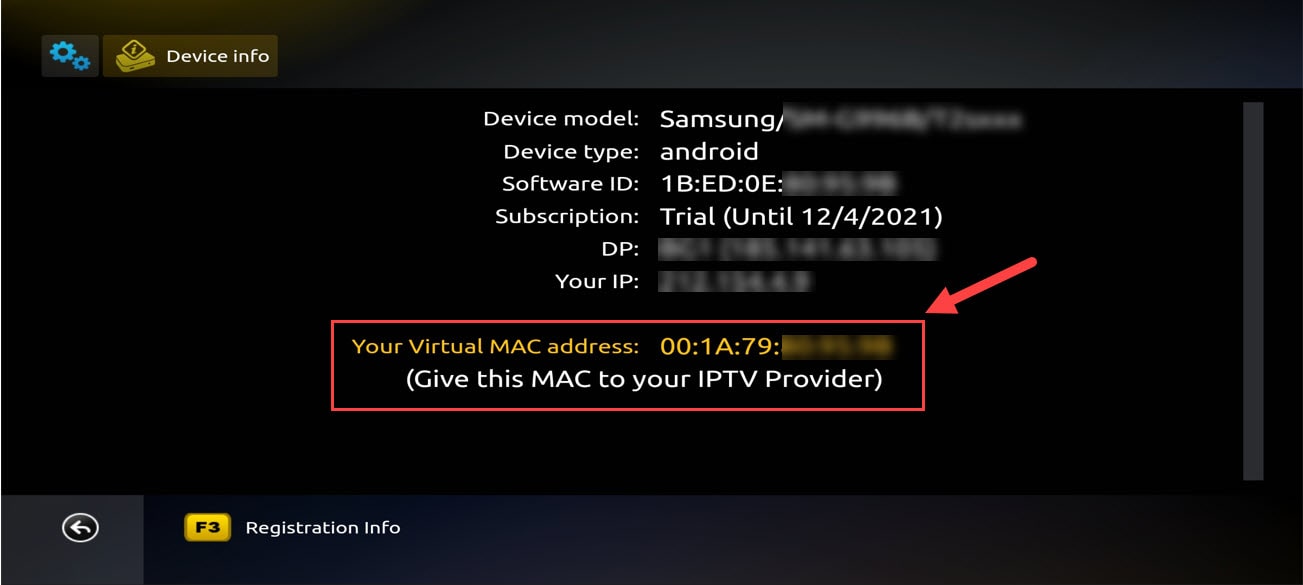
Now that we understand the needed MAC address info, it is time to activate the app trial period. First, log onto the trial activation page of Smart-STB website by opening this URL:
https://billing.smart-stb.net/index.php
In homepage of Smart STB website click on “TRY & BUY” then “MY LICENSE“
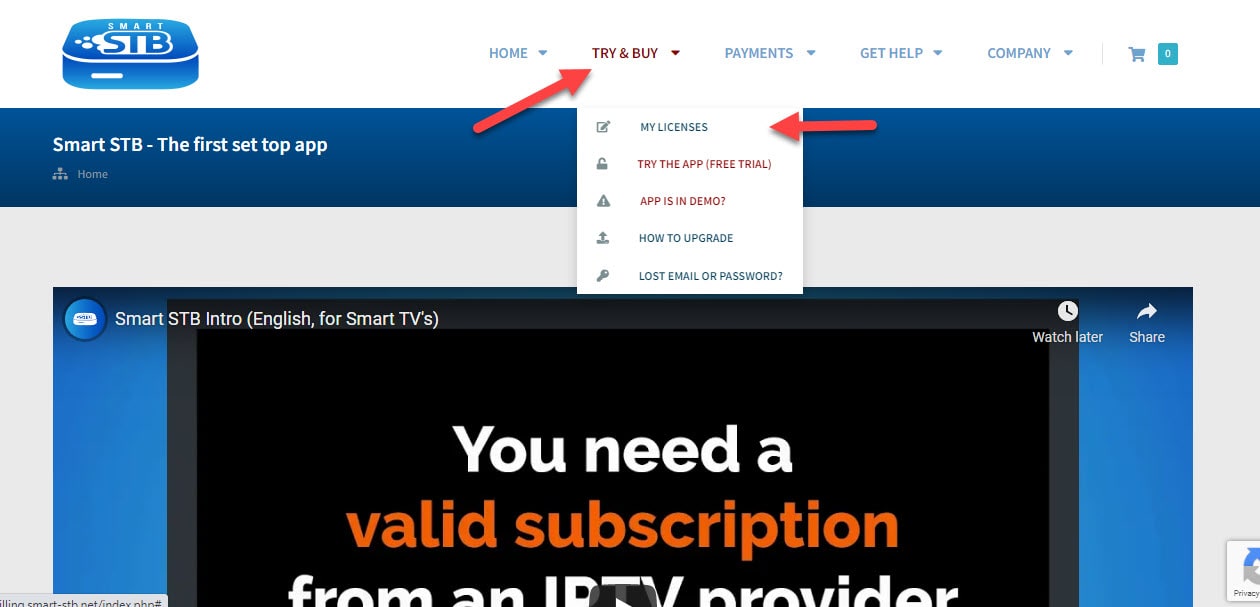
Register on the Smart-STB website and enter your Virtual MAC Address and Portal address from your IPTV provider to activate a 7-day free trial.
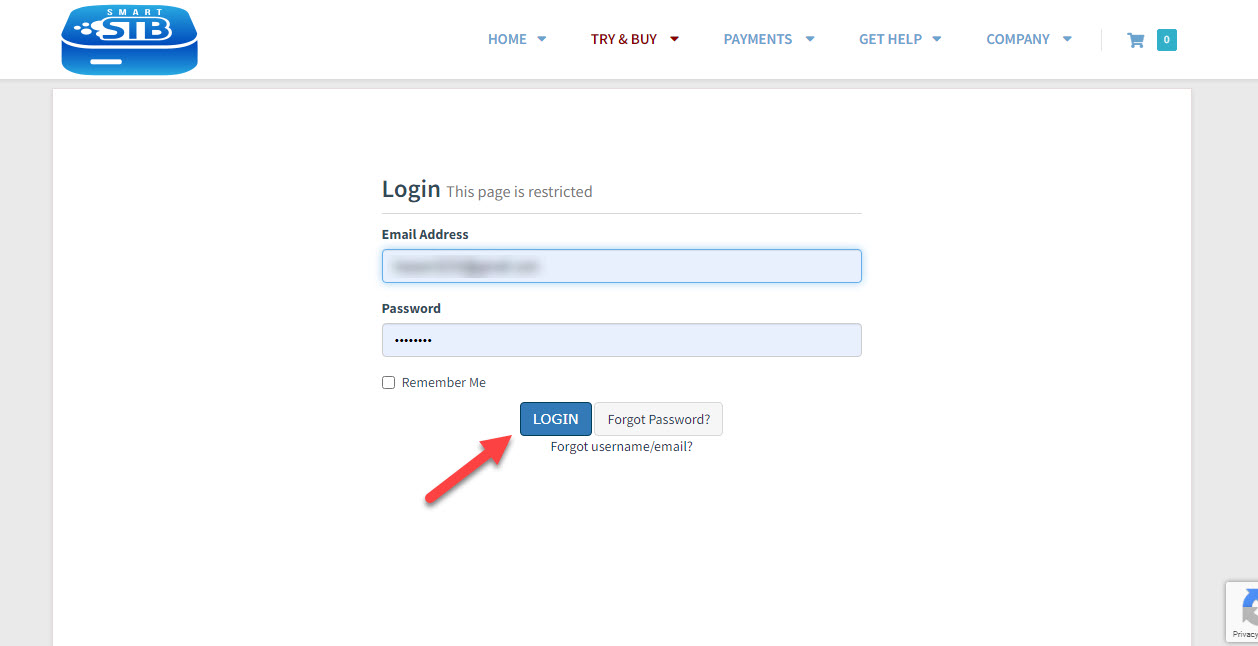
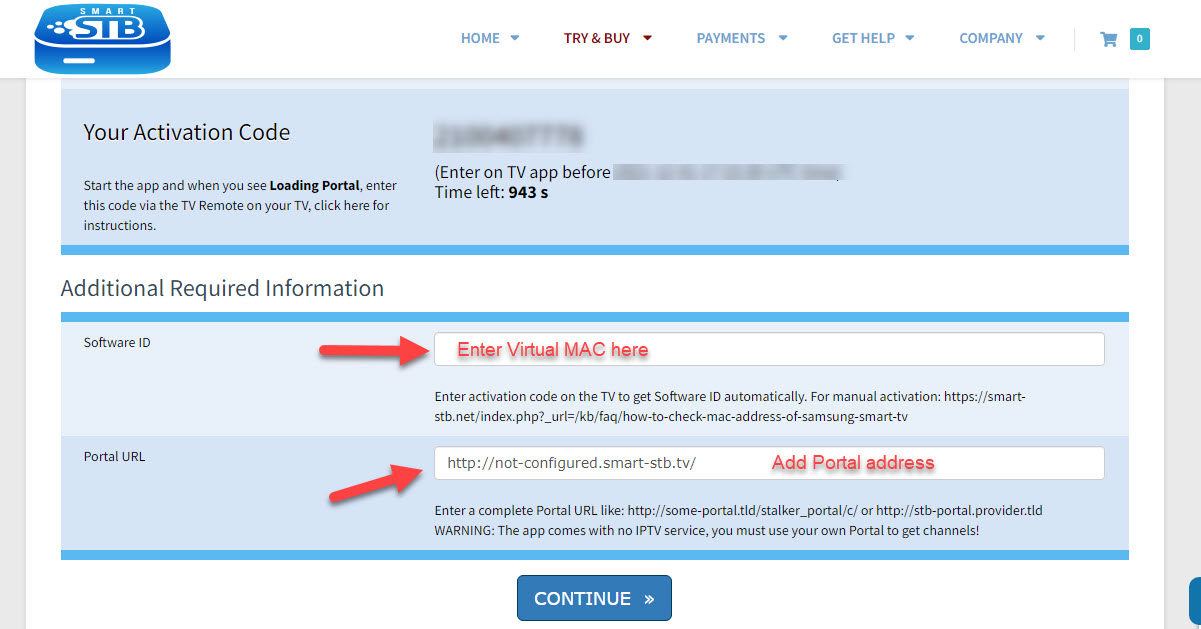
Now as you can see, Order Status is set as Active meaning the trial period has started.
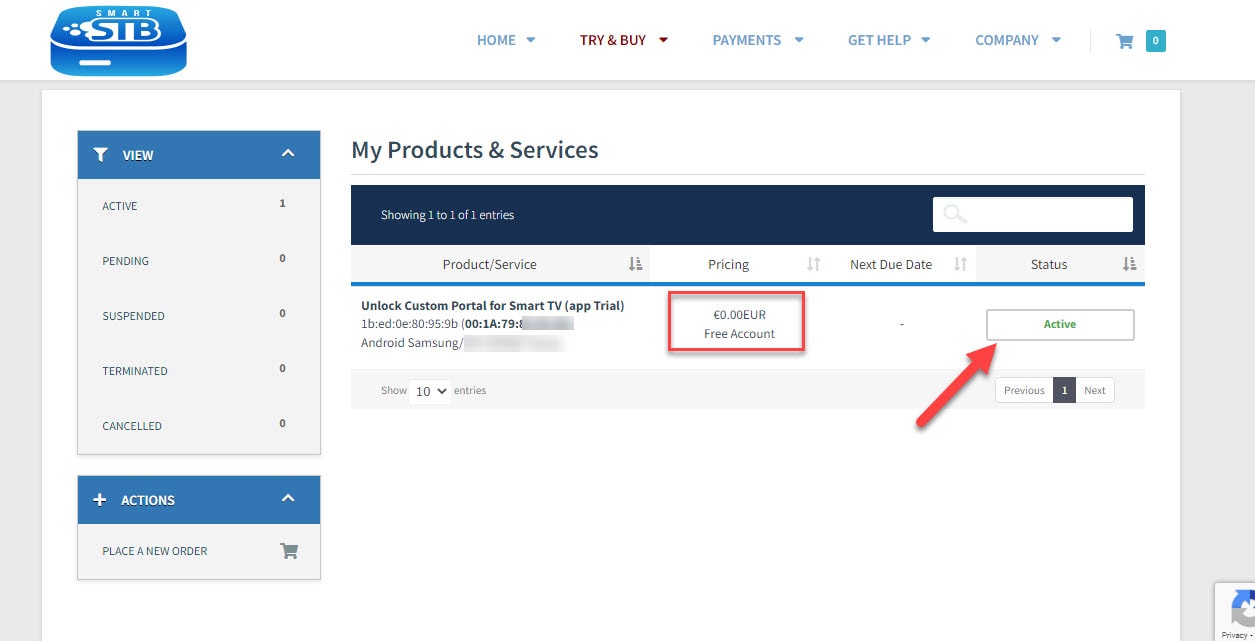
Now if you head back to the “Device Details” page of the app on your TV where we previously visited, you`ll see the trial has started and an expiry date is indicated.
Unlocking Premium Features:
Log in to the Smart-STB website and navigate to “My License.”
Click on “Upgrade” to explore our affordable monthly and yearly subscription plans.
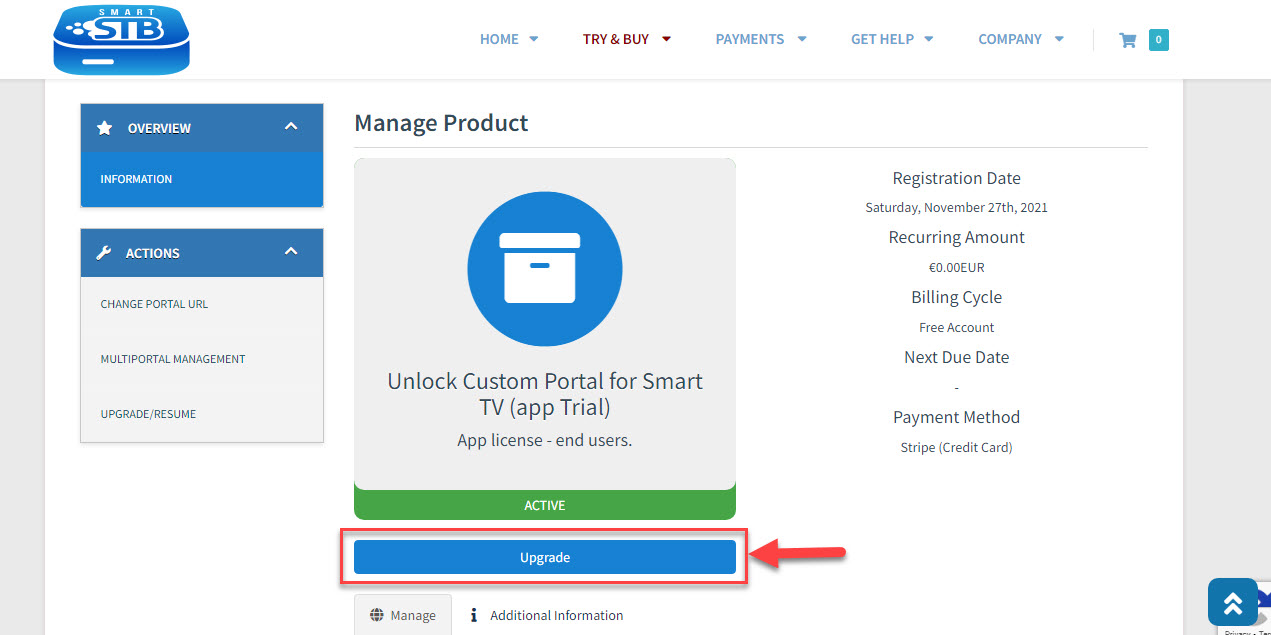
These are the following paid monthly and yearly licenses to which you can subscribe.
For example, if you subscribe to the lifetime package, the subscription status in device info page will change to Paid and expire to Never since it is a lifetime subscription.
Opt for a lifetime package for an uninterrupted viewing experience.
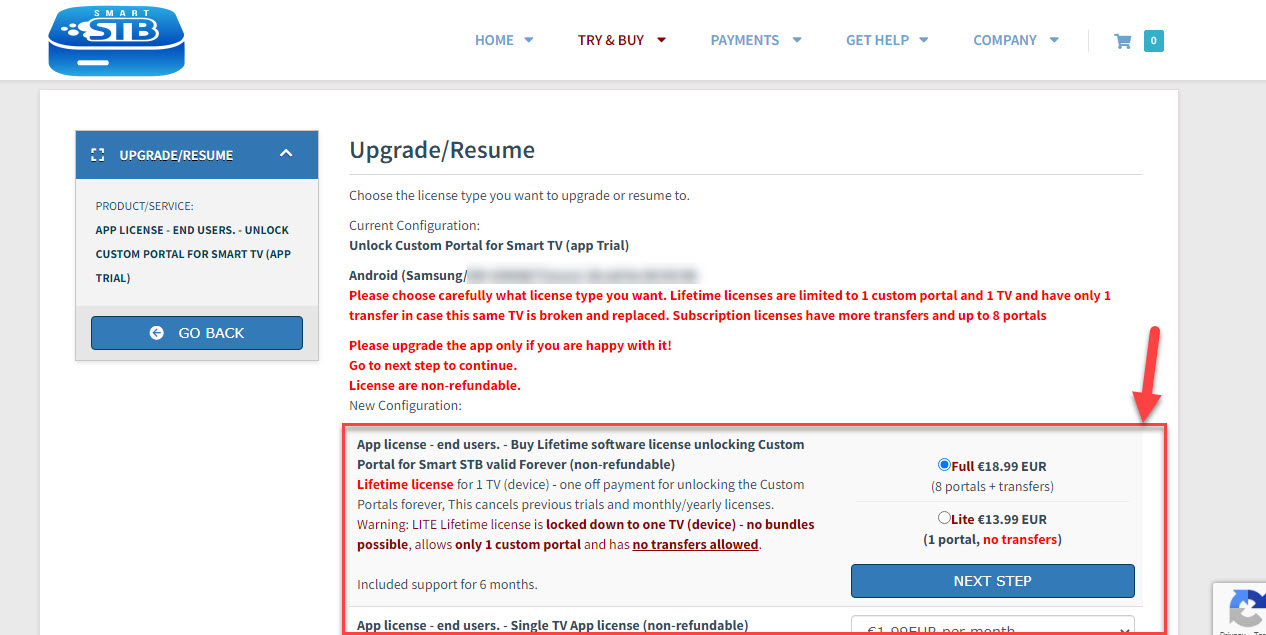
Adding or Changing Portal Address:
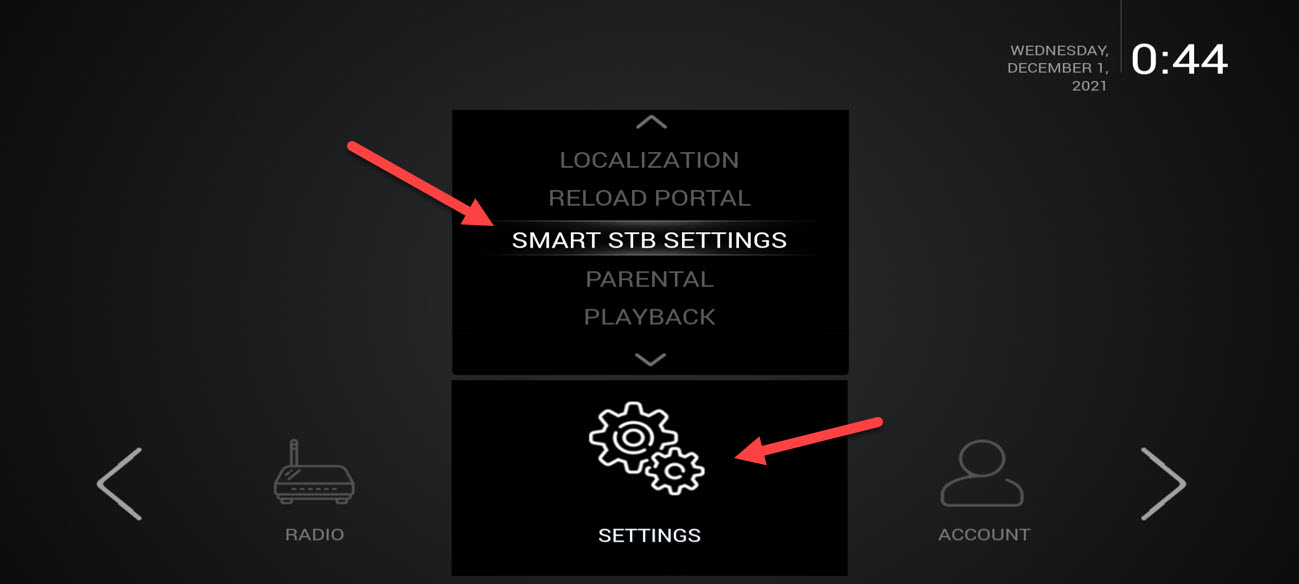
Once your app is activated, input your IPTV source from your chosen provider. Follow these steps:
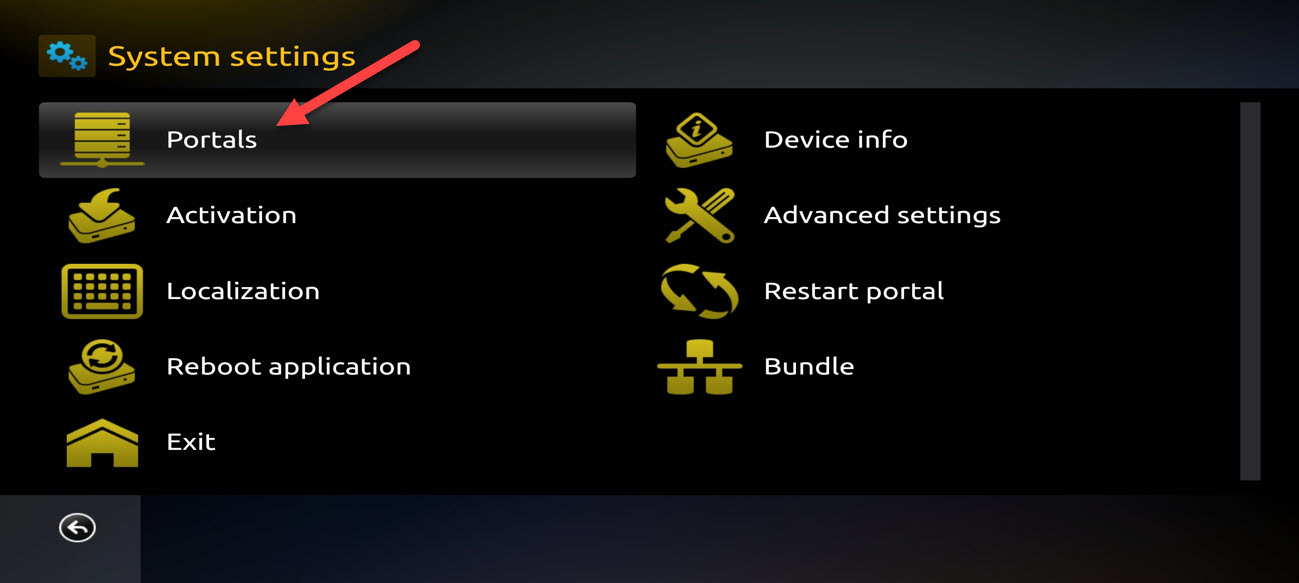
For Name 1 type the desired name for the main portal and in URL 1 input the URL you have been provided by the IPTV Provider you are subscribed to. Once done, press Save button on the remote controller. Going back to the preceding page, Restart Portal must be selected.
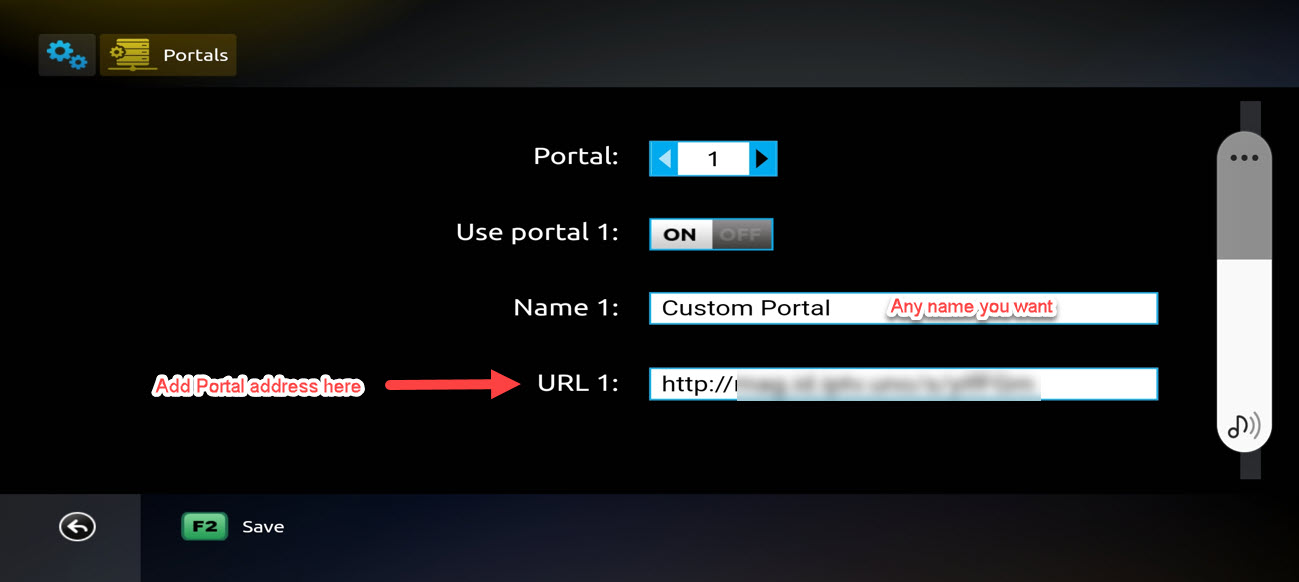
From the app’s device info page, find your Virtual MAC address and share it with your IPTV provider.
They will register the MAC address and provide you with a Stalker Portal URL.
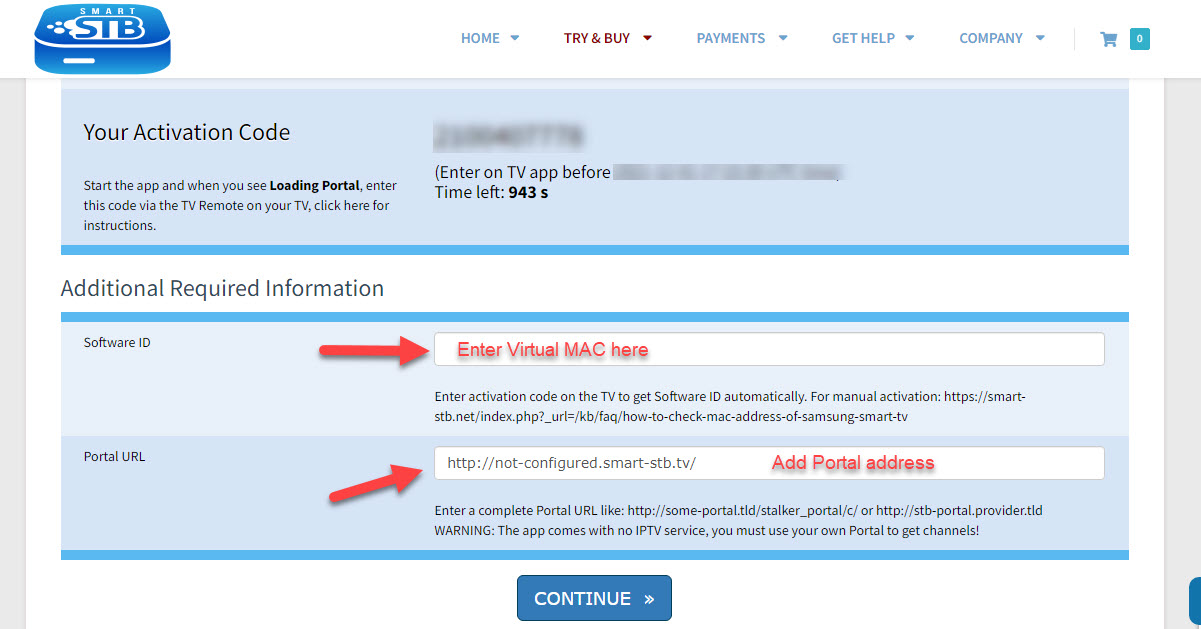
Add the portal address directly in the app or through the Smart STB website for easy access to your IPTV service.
Now if you want to change this portal address on website, please follow to “MY LICENSE” then “Active”
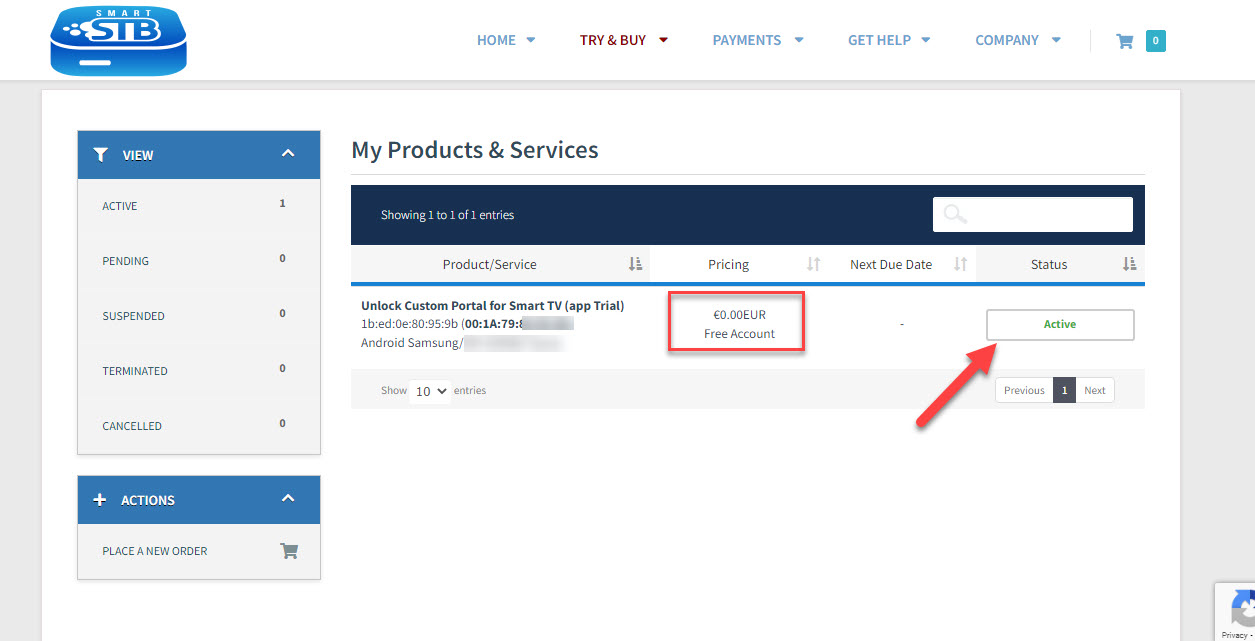
Now choose “Change Portal URL” in the bottom of page.
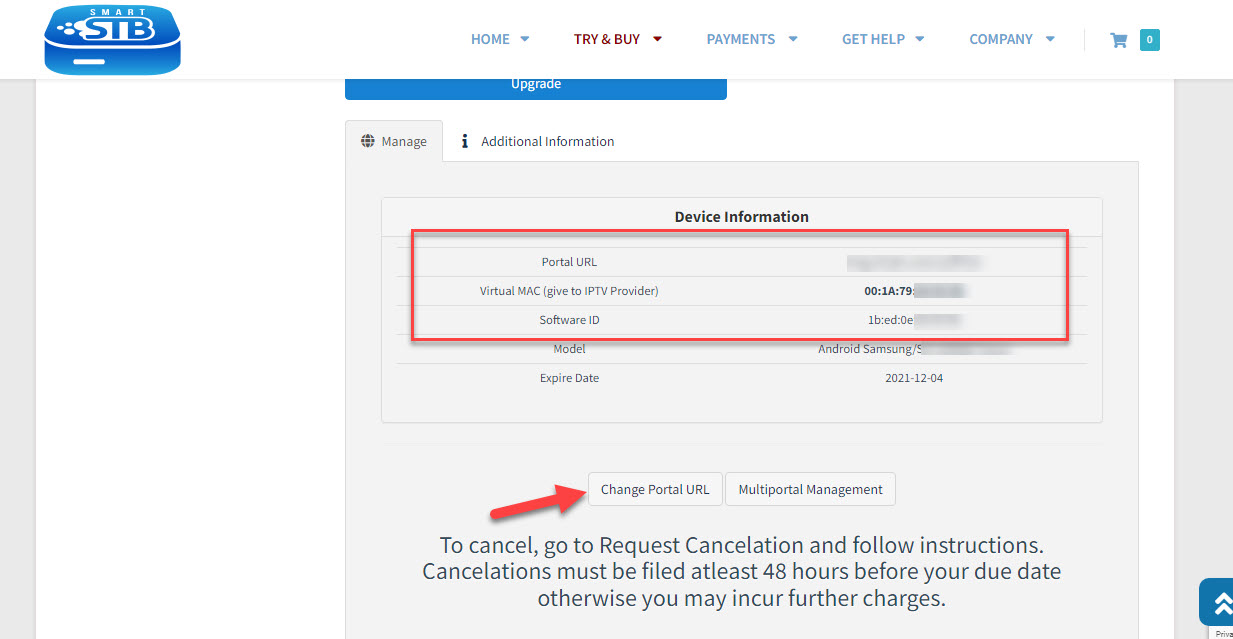
Here you can update the portal URL.
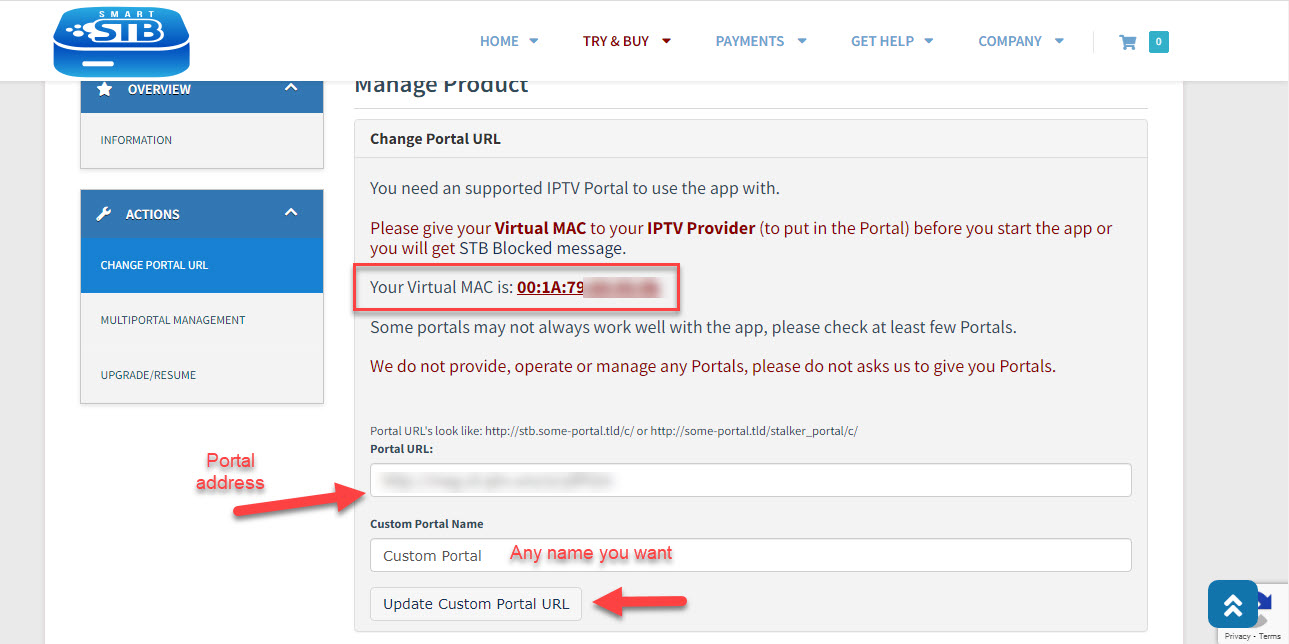
Exciting Features Await You:
Explore a categorized live TV list and on-demand content.
Enjoy Electronic Program Guide (EPG) support and Program Icons (Picons).
Experience fast channel buffering for uninterrupted streaming.
Embrace the future of television with Smart STB – your gateway to a world of entertainment on your Smart TV. Get started today and elevate your IPTV experience like never before!”